In a world where digital art and animation are becoming more mainstream, having the right tools to bring your creative visions to life is crucial. The ToonSquid App is an innovative application designed to meet the needs of artists, illustrators, and animators, allowing them to create stunning, professional-quality artwork on their mobile devices. This app has quickly gained popularity for its user-friendly interface, robust features, and versatility, making it a favorite among both beginners and professionals in the art and animation industry.
What is ToonSquid?
ToonSquid is a powerful, vector-based drawing and animation app that allows users to create high-quality illustrations and animations on the go. Initially developed for iOS devices like iPads, ToonSquid is optimized to take full advantage of the Apple Pencil, delivering an exceptional drawing experience that feels as natural as working with traditional art tools. The app is specifically designed for digital artists who want to create vector illustrations, animated storyboards, character designs, or even full-length animated shorts.
Whether you're a professional animator, a hobbyist, or someone just getting into digital art, ToonSquid offers a wide range of features that cater to all levels of expertise. Its intuitive interface makes it easy for beginners to get started, while its advanced tools allow seasoned artists to push the boundaries of their creativity.
Key Features of ToonSquid App
ToonSquid stands out from other art and animation apps due to its comprehensive set of features. Here’s a closer look at what makes ToonSquid a must-have for digital artists:
1. Vector-Based Drawing Tools
ToonSquid is built around vector art, which means that your drawings remain crisp and clear regardless of how much you zoom in or resize them. This is especially beneficial for artists who want to create clean lines, precise details, or scalable graphics without losing quality. Whether you're designing characters, logos, or intricate backgrounds, vector-based tools provide you with unparalleled control.
2. Onion Skinning for Smooth Animation
One of the standout features of ToonSquid is its onion skinning functionality. This tool allows animators to see previous and upcoming frames as semi-transparent overlays, making it easier to create fluid, frame-by-frame animations. Onion skinning is an essential tool for animators who want to ensure smooth transitions and seamless motion in their projects.
3. Layer Management and Blending Modes
ToonSquid offers robust layer management similar to what you'd find in desktop programs like Adobe Photoshop. With layers, you can separate different elements of your artwork, making it easier to edit, move, or transform specific parts of your project without affecting the rest. Additionally, ToonSquid provides various blending modes that allow artists to achieve unique visual effects and styles.
4. Customizable Brushes and Pens
The app comes with a wide variety of brushes, pens, and pencils, all of which can be customized to suit your specific drawing style. Adjust brush size, opacity, pressure sensitivity, and other settings to create the perfect tool for your artwork. The ability to create custom brushes ensures that you have the right tools for any artistic challenge.
5. High-Resolution Export Options
ToonSquid allows you to export your creations in multiple formats, including PNG, JPEG, GIF, and MP4. This makes it easy to share your artwork on social media, include it in your professional portfolio, or even submit it for commercial use. The app’s high-resolution export options ensure that your work looks crisp and polished, no matter where it's displayed.
6. Audio Integration for Animations
For animators looking to add a new dimension to their projects, ToonSquid includes audio integration capabilities. This feature allows you to sync sound effects, music, or voiceovers with your animations, making it an ideal tool for creating animated videos, social media content, or short films.
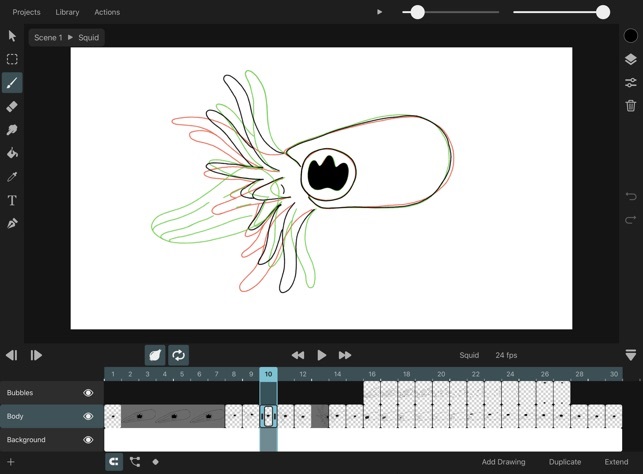
Benefits of Using ToonSquid for Digital Art and Animation
1. Portable and Convenient
One of the biggest advantages of ToonSquid is its portability. Since it's available on mobile devices, you can work on your projects anytime, anywhere. Whether you're on a commute, traveling, or simply relaxing at home, you can bring your creative ideas to life without being tethered to a desktop computer.
2. Optimized for Apple Pencil
ToonSquid is particularly popular among iPad users due to its seamless integration with the Apple Pencil. The app takes full advantage of the Apple Pencil’s pressure sensitivity, tilt support, and responsiveness, allowing for precise control over your strokes. This makes it feel as natural as drawing on paper, which is essential for artists who value a tactile experience.
3. Easy to Learn, Yet Powerful
While ToonSquid offers a range of professional-grade tools, its intuitive interface makes it accessible for beginners. New users can quickly get started with sketching and animating, while experienced artists will appreciate the advanced features that allow them to create complex illustrations and animations.
4. Regular Updates and Support
The developers behind ToonSquid are committed to enhancing the app's functionality through regular updates. This means that users can look forward to new features, improvements, and bug fixes that keep the app running smoothly and up-to-date with industry standards.
Must Read: Can you get ToonSquid on your PC?
How to Get Started with ToonSquid?
If you're eager to start using ToonSquid, here’s how to get started:
Step 1: Download the App
ToonSquid is currently available on the Apple App Store for iOS devices. Simply search for “ToonSquid” and download the app to your iPad.
Step 2: Set Up Your Workspace
Once the app is installed, open it and set up your workspace. You can adjust the interface layout, customize your brushes, and experiment with different canvas sizes to fit your project needs.
Step 3: Start a New Project
Tap on the New Project button to create your first canvas. Choose the appropriate resolution and dimensions for your artwork or animation, and start sketching away!
Step 4: Explore the Tools and Features
Spend some time exploring ToonSquid’s features, from its onion skinning tool for animation to its customizable brushes and layer management system. The more you experiment, the more you’ll unlock the full potential of the app.
Conclusion
ToonSquid is a versatile and powerful app designed to meet the needs of digital artists and animators. Its combination of vector-based drawing, advanced animation tools, and audio integration makes it an invaluable tool for both professionals and hobbyists. Whether you're looking to create stunning illustrations, engaging animations, or simply doodle for fun, ToonSquid has everything you need to bring your creative visions to life.
Download ToonSquid today and transform your iPad into a portable digital art studio. With its intuitive design and robust features, there are no limits to what you can create!
