One of the standout features of the ToonSquid app is its wide array of customizable brushes. Whether you're creating illustrations, sketches, or animations, the variety and versatility of ToonSquid's brush collection help you achieve the look and style you're aiming for. With pressure sensitivity, tilt support, and the ability to modify brush settings, ToonSquid gives artists the tools they need to create detailed, professional-level artwork on their mobile devices.
Here's a closer look at the different brush types and how they enhance your artistic experience in ToonSquid:
Types of Brushes in ToonSquid
ToonSquid offers an extensive selection of brushes tailored to different art styles and techniques. Each brush can be customized to suit your unique preferences, giving you the flexibility to experiment and refine your creations.
#1 Pencil Brushes
Pencil brushes in ToonSquid are perfect for sketching and outlining your drawings. They simulate the feel of traditional graphite pencils, offering a natural, textured line quality. With pressure sensitivity, you can vary the thickness and opacity of your strokes based on how hard you press, giving your sketches more depth and dynamic shading.
Ideal for: Initial sketches, detailed linework, and light shading.
Customization: You can adjust the brush size, opacity, and pressure sensitivity to control the flow and smoothness of your pencil lines.
#2 Ink Brushes
Ink brushes are designed for clean, bold lines, making them ideal for comics, illustrations, and detailed inking. ToonSquid’s ink brushes mimic the characteristics of traditional ink pens, from smooth strokes to dynamic brush pressure that allows you to create thick and thin lines with ease.
Ideal for: Inking comic panels, creating outlines, and stylized illustrations.
Customization: Adjust the thickness, opacity, and flow to create different ink effects, from sharp, crisp lines to softer, more organic strokes.
#3 Paint Brushes
The paint brushes in ToonSquid simulate various types of paintbrushes, from flat brushes to round and fan brushes, ideal for artists looking to add texture and shading to their work. These brushes work great for creating both smooth color fills and more textured, painterly effects.
Ideal for: Coloring, shading, and creating textured backgrounds.
Customization: You can control the width, texture, and opacity of the brush, making it suitable for different styles, from smooth gradients to rough, impasto-like strokes.
#4 Airbrushes
ToonSquid includes several types of airbrushes, which are perfect for creating soft gradients, lighting effects, and smooth transitions between colors. These brushes are essential for digital artists who want to add depth and dimension to their illustrations, especially in portraiture and environments.
Ideal for: Soft gradients, highlights, and light effects.
Customization: Adjust the opacity, flow, and softness to create varying levels of intensity in your airbrush strokes.
#5 Texture Brushes
For artists who want to introduce intricate textures into their artwork, ToonSquid offers texture brushes that mimic the appearance of various materials, such as fabric, paper, and canvas. These brushes are perfect for adding more realism and detail to your drawings.
Ideal for: Adding texture to backgrounds, characters, and environments.
Customization: These brushes can be fine-tuned to adjust the texture’s size, density, and direction.
#6 Calligraphy Brushes
Calligraphy brushes are designed to mimic the strokes of traditional calligraphy pens, offering varying line thicknesses based on pressure sensitivity. These brushes are perfect for creating hand-lettered designs or for adding a beautiful script-like quality to your artwork.
Ideal for: Lettering, logo design, and decorative linework.
Customization: You can adjust the angle and pressure sensitivity of the calligraphy brush to create elegant strokes and unique effects.
#7 Marker Brushes
ToonSquid’s marker brushes replicate the vibrant, flat color application found in traditional markers. These brushes are ideal for creating bold, colorful illustrations, quick sketches, and graphic designs. The brush mimics the feel of a real marker, allowing you to create both subtle blends and strong, defined strokes.
Ideal for: Bold, graphic illustrations, color blocking, and comic-style work.
Customization: Adjust the width and pressure sensitivity to create a range of effects, from sharp edges to softer transitions.
Must Read: Download ToonSquid App to create animations from your iPad
Customizing Brushes in ToonSquid
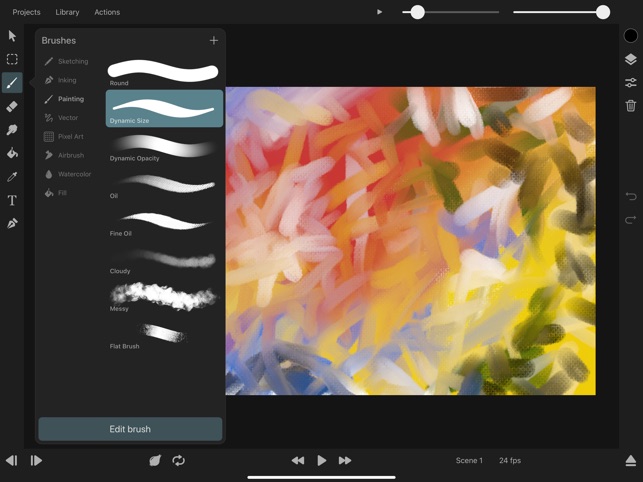
One of the most powerful features of ToonSquid is its brush customization. Artists can fine-tune their brushes to suit their specific needs and creative vision. Here’s what you can adjust to get the perfect stroke:
Size: Control the brush’s size to suit the detail or the scale of your work.
Opacity: Adjust the opacity of the brush for varying transparency levels, from completely solid lines to soft, transparent strokes.
Pressure Sensitivity: Adjust how much pressure affects the thickness and opacity of your brush strokes, making the drawing process feel more natural.
Flow: Control how much paint is applied with each stroke, enabling you to create more subtle effects or bold, dramatic lines.
Spacing: Control how the brush strokes are spaced out when drawing, allowing you to create smoother or more textured lines.
Rotation: Some brushes in ToonSquid allow you to rotate the brush shape, which is especially useful for creating consistent patterns or textures.
Importing Custom Brushes
In addition to ToonSquid's pre-set brushes, you can also import your own custom brushes or download additional ones from online communities. This gives you even more options to tailor your artistic tools to your specific needs.
Using Brushes in ToonSquid for Animation
When it comes to animation, ToonSquid's brushes offer another level of flexibility. The app's onion skinning tool allows you to see previous and next frames as semi-transparent overlays, helping you create smooth, consistent animations. Whether you're animating a character or designing a scene, ToonSquid’s brushes make it easier to create natural movements and transitions.
For animators, ToonSquid also offers the ability to work with multiple layers, ensuring that each element of your animation can be adjusted independently. This is particularly helpful when you’re working with complex compositions or characters that require precise timing.
Conclusion
ToonSquid’s brush collection is one of the app’s most powerful features, providing artists with a wide range of tools to create detailed illustrations, smooth animations, and everything in between. The ability to customize brushes allows you to tailor your tools to your own style, giving you the flexibility to experiment and create unique pieces of art. Whether you're working on illustrations, animations, or graphic designs, ToonSquid’s brushes are designed to elevate your creative process and help you bring your ideas to life.
